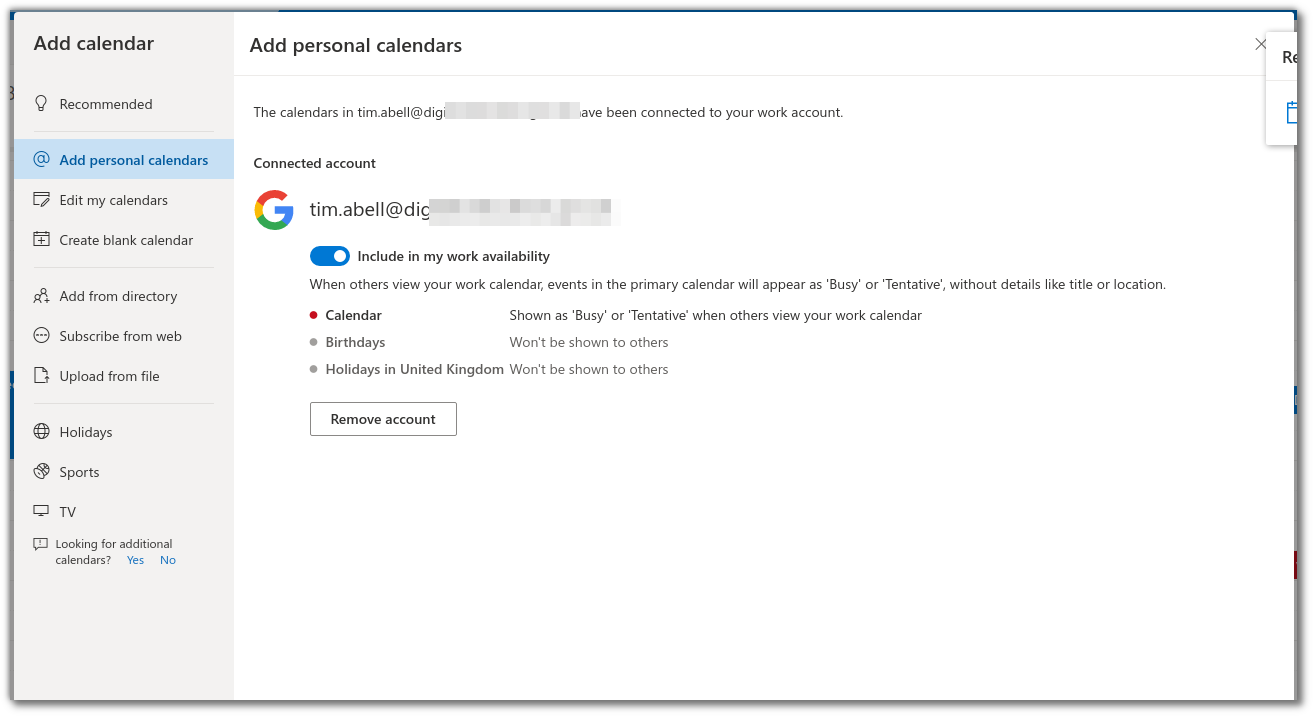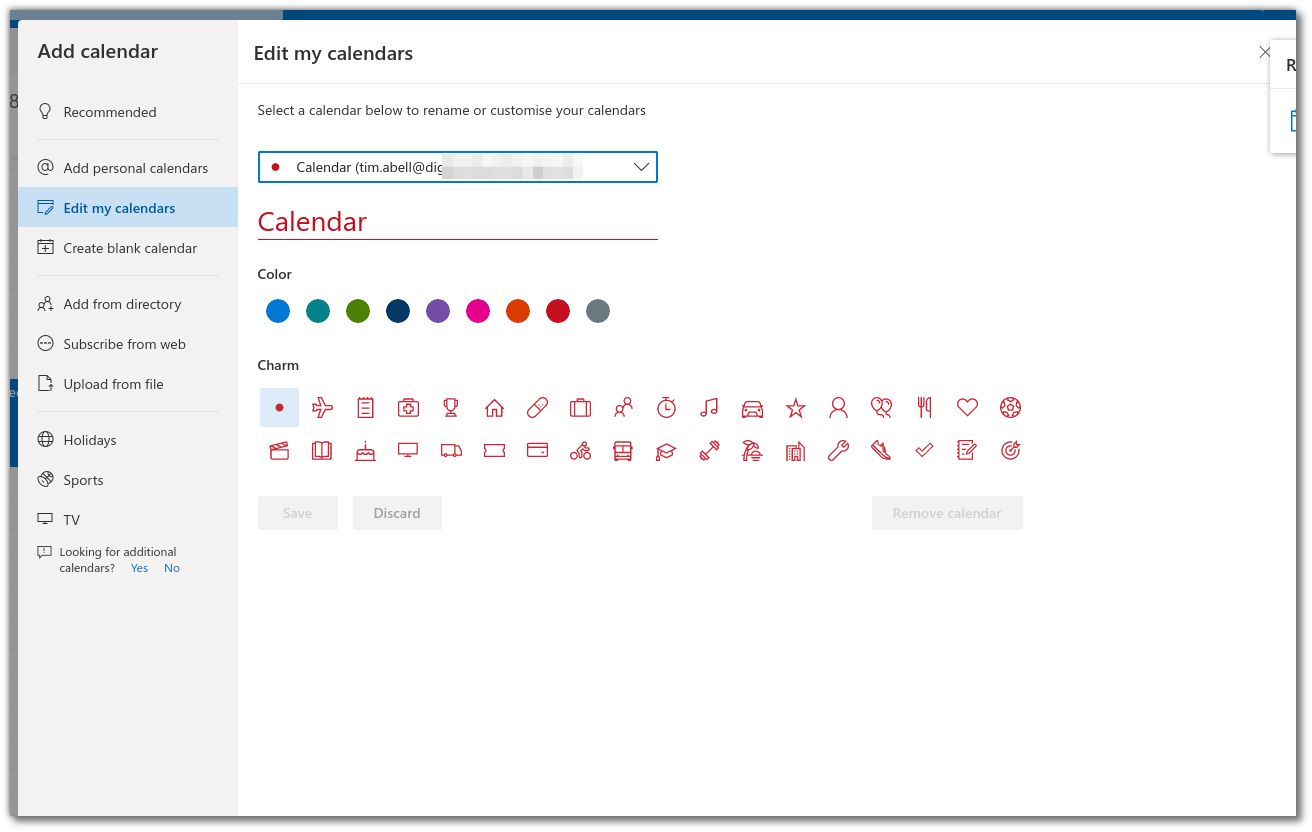If you have a Google/GSuite calendar and a Microsoft Teams/Office365/Outlook calendar you can get the Microsoft Outlook calendar to pull in all the events from your Google calendar which is handy when you want to know if you have any gaps or conflicts.
Amazingly if you move google entries around in the outlook calendar they changes are pushed back to the google calendar.
Link the Google calendar into the Outlook calendar
- Go to your Teams calendar
- Click the “add calendar” button
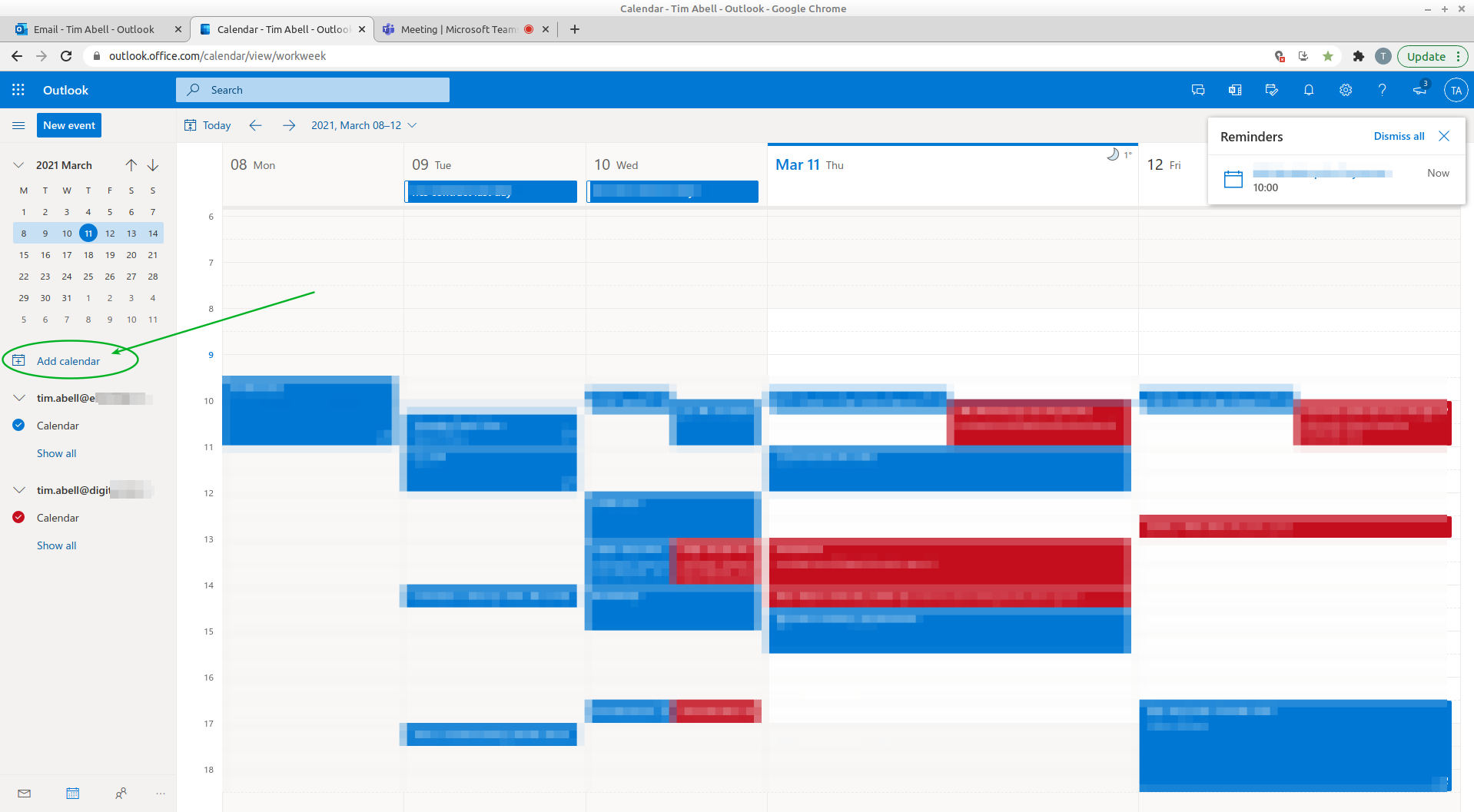 Here you can see the “Add calendar” button as well as the end result of showing the two calendars together (google in red, outlook in blue)
Here you can see the “Add calendar” button as well as the end result of showing the two calendars together (google in red, outlook in blue)
- Click “Add personal calendars” and follow the instructions. The below shows the result. (The calendar defaults to blue but we can change that).
Give the Google calendar a different colour
You can then give the calendar a different colour in “Edit my calendars”