Rebuilding windows dev VM from scratch, reminds me why people put up an old build for so long. What a painful process!
I did wonder if I could get away with mssql on linux, and tried the mssql docker image, which hosed my linux kernel. That’s too many yaks for one morning.
Windows Install
Download a virtualbox image from https://developer.microsoft.com/en-us/windows/downloads/virtual-machines/
- Attach the vm disk in virtualbox
- Fire up and run updates
- Install Rider via jetbrains toolbox
- Shut down the VM
- Take a virtualbox snapshot
backing up a vm
cd VirtualBox\ VMs/
base=.
src=win10-2018
ls -lh $src
du -sh $src
df -h .
tar -cpC $base $src -P | pv -s $(du -sb $base/$src | awk '{print $1}') | lz4 >> $src.tar.lz4
# 8.79GiB 0:00:43 [ 205MiB/s] [=====================================================================> ] 99%
Updates! Updates! Updates!
(as Ballmer once said?)
- poke windows updates until it finally decides there’s no more
- reboot
- poke windows updates until it finally decides there’s no more
- reboot
- poke windows updates until it finally decides there’s no more
- reboot
- Install virtualbox guest additions 5.1.34
- reboot
- shutdown
- backup again
The Snapshot Trials
VirtualBox has a neat snapshot feature, so you can try out a whole tree of attempts at installs then squash them into the final image or roll them back.
Take a snapshot as a starting point for trying out the eternally broken boxstarter script.
Boxstarter
Boxstarter script, mostly working in win 10 now, but so much more to do on top that, including windows branch of dotfiles (always needs work). Read the script to see what it configures and installs.
You’ll want to watch this vid at at least 2x playback speed:
annoyances / setup - grab reg keys
- disable screensaver
- hide task manager when minimized
HKCU\Software\Microsoft\Windows\CurrentVersion\TaskManager\Preferences- binary. sigh.settings > m
- multitasking > snap (these have been rolled in to my boxstarter, but not tested there).
HKCU\Software\Microsoft\Windows\CurrentVersion\Explorer\Advanced\SnapAssist- 0
HKCU\Software\Microsoft\Windows\CurrentVersion\Explorer\Advanced\JointResize- 0
- all sounds off - generates 100s of reg keys, one for each event
- mute
get ready for dev
- vs sign-in
- extension updates
- ssdt - external download popup, installs sql server 2016 localdb, takes forever, requires reboot
- azure - leave for now, also external
- jetbrains toolbox (sign in)
- resharper
- datagrip
VS Extensions
cinst editorconfig.vs vsvim ihateregions -y - bit-rotten, didn’t work - I should contact the VsVim package maintainer. Oh never mind that would be me then.
Extensions to install manually:
- https://marketplace.visualstudio.com/items?itemName=JaredParMSFT.VsVim
- https://marketplace.visualstudio.com/items?itemName=ZoltanKlinger.RelativeLineNumbers
- https://marketplace.visualstudio.com/items?itemName=MadsKristensen.MarkdownEditor
- https://marketplace.visualstudio.com/items?itemName=VisualStudioProductTeam.VisualStudio2015ColorThemeEditor - to get solarized colours
Something to look in to https://chocolatey.org/packages/batch-install-vsix
Git setup
GitExtensions defaults to the program files putty, but the chocolatey one is newer and github deprecated the comms the old one uses.
- https://github.com/desktop/desktop/issues/4105
- https://blog.github.com/2018-02-23-weak-cryptographic-standards-removed/
Change all the putty paths in git extensions to start with C:\ProgramData\chocolatey\bin\...
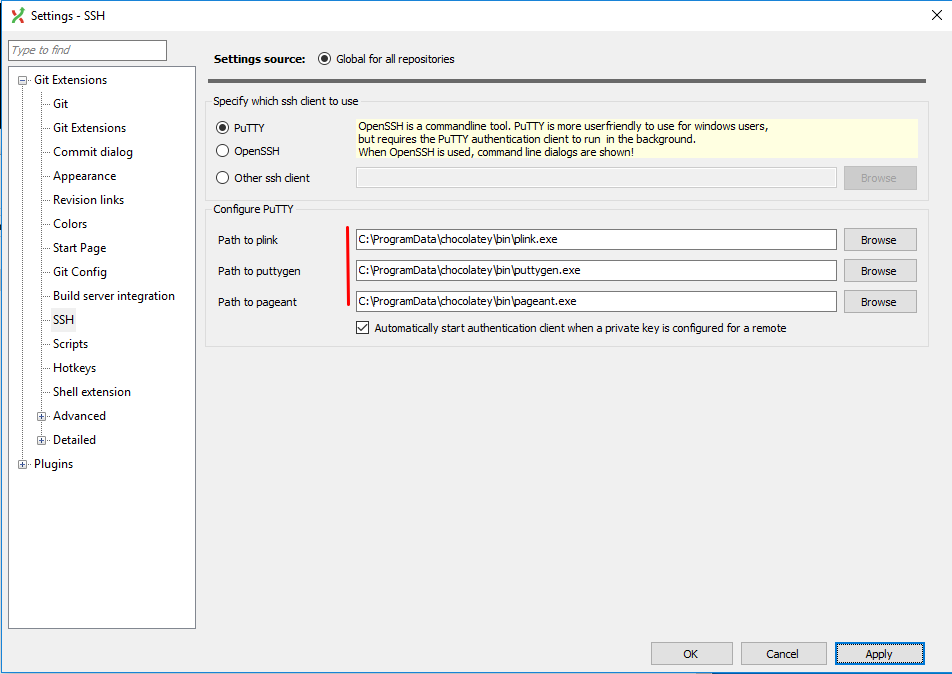
https://git-extensions-documentation.readthedocs.io/en/latest/settings.html
Settings that are specific to Git Extensions and apply globally will be stored in a file called
GitExtensions.settingseither in the user’s application data path or with the program. The location is dependant on the IsPortable setting in theGitExtensions.exe.configfile that is with the program.
i.e .C:\Users\tim\AppData\Roaming\GitExtensions\GitExtensions
Key Setup
- Map a read-write folder to outside the VM to keep the putty keys in (this avoids regenerating the key if the VM is regenerated / rolled back, and also means keys aren’t copied around with the VM image which makes them a bit easier to keep track of
- git extensions > tools > putty > generate
- set passphrase
- save pub & private keys to shared folder
- grab the public key from the generator, paste into github & bitbucket website account ssh configs
- git extensions > tools > putty > start agent > add keys
DotMatrix
Start git bash from git extensions, not the start menu (to get ssh set up right).
cd /c/repo && mkdir tim && cd tim
git clone git@github.com:timabell/dotmatrix.git
cd dotmatrix/
git checkout windows
bin/install
git st
VS Settings
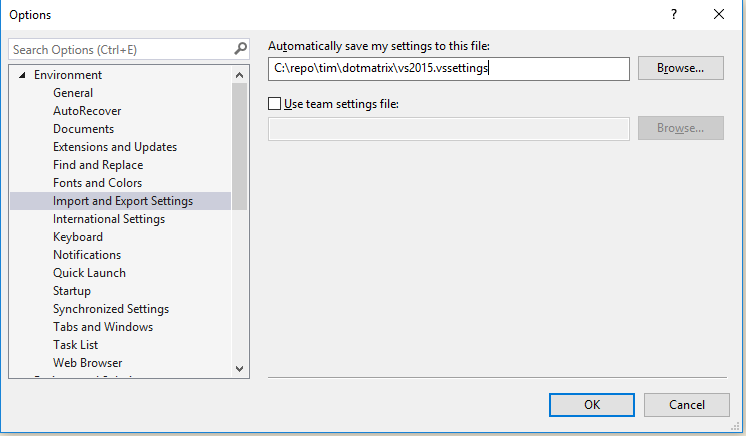
VS > Options > Environment > Import/export > set the path to the dotmatrix copy
resharper settings
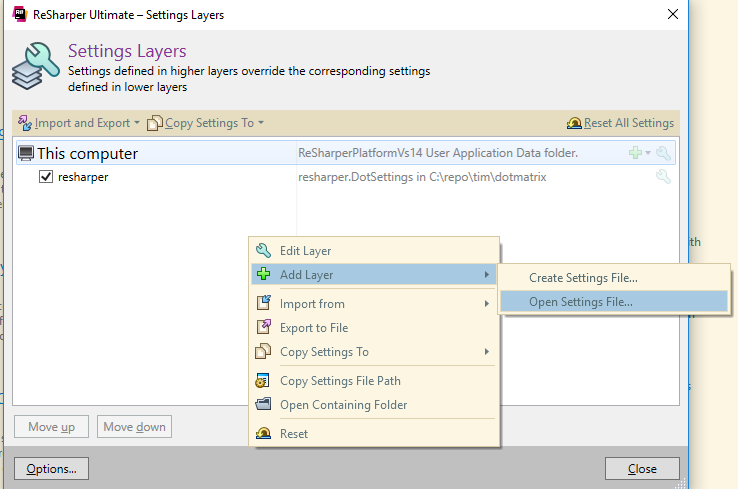
VS > Resharper > manage options > right-click the gap > add layer > open settings file > select the one from the dotmatrix
More settings
- VsVim settings
- git config
- email/name
More installs
redgate tools
- dev bundle:
- sql prompt - for VS too
- compare
- data compare
- doc
- toolbelt bundle
- readyroll
firefox
- sign-in
- ghostery settings - disable annoying purple dot
